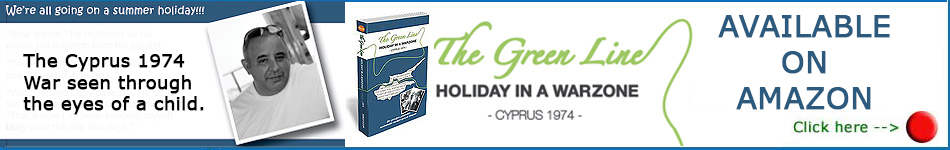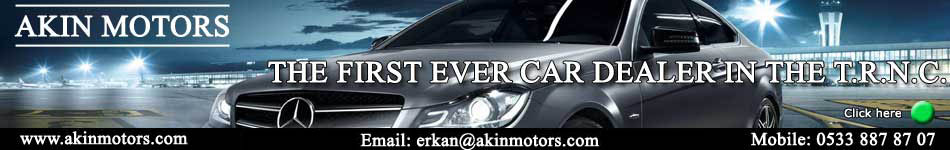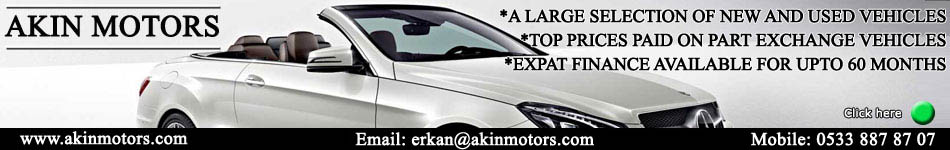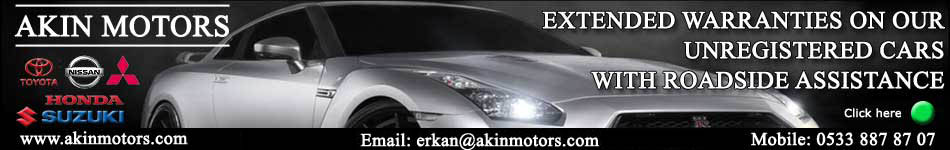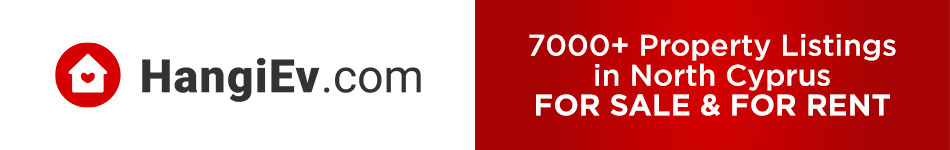Test your internet quality
Moderators: PoshinDevon, Soner, Dragon
- DS Expat TV
- Verified Business

- Posts: 159
- Joined: Thu 15 Aug 2013 9:38 pm
Test your internet quality
Television is a medium because anything well done is rare.....
- erol
- Verified Member

- Posts: 3387
- Joined: Tue 01 May 2012 7:14 pm
Re: Test your internet quality
I really do not want to be in 'dispute' with you DS Expat but to claim that "This is a good test for internet quality" is really very misleading in my opinion. It is a test for ping times (latency) which is one metric that can be used to evaluate an internet connection. It is no more (or less) a measure of 'internet quality' than a speed test is, which you have claimed is not a good way to evaluate an internet connection. Also there are much better ways to measure ones latency than to use this website in my opinion.
If you are interested in measuring your latency (ping times) to a given site then I would suggest you first measure the latency within your own home network from a given device to your gateway, especially if you are using wifi. If you have delays in your own internal network then this will affect every ping test you do out to the internet. If you are connected with a wire then you should get constant 1ms or less response from that device to the gateway device. For standard Multimax customers that gateway device would be 192.168.5.1 . To test your ping times from a windows machine to that gateway you can simply open up a cmd window by going to start - run - cmd. In the command window at the cmd prompt you can type "ping 192.168.5.1 /n 50" without the quotes, where the number after the /n (50) is how many pings to send and hit carriage return. You will get a response like this
C:\Users\EZi7new>ping 192.168.5.1 /n 10
Pinging 192.168.5.1 with 32 bytes of data:
Reply from 192.168.5.1: bytes=32 time<1ms TTL=64
Reply from 192.168.5.1: bytes=32 time<1ms TTL=64
Reply from 192.168.5.1: bytes=32 time<1ms TTL=64
Reply from 192.168.5.1: bytes=32 time<1ms TTL=64
Reply from 192.168.5.1: bytes=32 time<1ms TTL=64
Reply from 192.168.5.1: bytes=32 time<1ms TTL=64
Reply from 192.168.5.1: bytes=32 time<1ms TTL=64
Reply from 192.168.5.1: bytes=32 time<1ms TTL=64
Reply from 192.168.5.1: bytes=32 time<1ms TTL=64
Reply from 192.168.5.1: bytes=32 time<1ms TTL=64
Ping statistics for 192.168.5.1:
Packets: Sent = 10, Received = 10, Lost = 0 (0% loss),
Approximate round trip times in milli-seconds:
Minimum = 0ms, Maximum = 0ms, Average = 0ms
This is showing that of the ten ping packets sent from my machine to my gateway device, none of them were lost and the time for each packet to reach the gateway device and come back again was < 1 millisecond (one thousanth of a second). This is because my machine is connected to my internal network with a cable.
Once you have established what delay (if any) there is in your own internal network you can then start to investigate delays to other locations. So you could for example do "ping bbc.co.uk /n 10" to check your latency between a given device and the BBC. Here is mine right now
C:\Users\EZi7new>ping bbc.co.uk /n 10
Pinging bbc.co.uk [212.58.246.104] with 32 bytes of data:
Reply from 212.58.246.104: bytes=32 time=91ms TTL=39
Reply from 212.58.246.104: bytes=32 time=104ms TTL=39
Reply from 212.58.246.104: bytes=32 time=91ms TTL=39
Reply from 212.58.246.104: bytes=32 time=91ms TTL=39
Reply from 212.58.246.104: bytes=32 time=94ms TTL=39
Reply from 212.58.246.104: bytes=32 time=110ms TTL=39
Reply from 212.58.246.104: bytes=32 time=133ms TTL=39
Reply from 212.58.246.104: bytes=32 time=91ms TTL=39
Reply from 212.58.246.104: bytes=32 time=115ms TTL=39
Reply from 212.58.246.104: bytes=32 time=95ms TTL=39
Ping statistics for 212.58.246.104:
Packets: Sent = 10, Received = 10, Lost = 0 (0% loss),
Approximate round trip times in milli-seconds:
Minimum = 91ms, Maximum = 133ms, Average = 101ms
So here we can see it is taking an average of 101ms (101 thousanths of a second) for a packet to go from my machine to the BBC and come back again.
To claim that http://www.pingtest.net is a "good test for internet quality" without any explaination as to what it is that is being tested, no consideration of how internal factors can affect the results and no general explanation at all is in my view extremely misleading to an 'average' internet users.
I am all for customer having the knowledge and understanding to test and evaluate their internet connection, but your sound bite one liners do nothing to further this objective.
- erol
- Verified Member

- Posts: 3387
- Joined: Tue 01 May 2012 7:14 pm
Re: Test your internet quality
Just to show the relevance to how you are connected internally within your house and how that affects latency (ping times) here are some done from my wifes laptop connected via wifi. First remember all we are testing here is the latency between this laptop and the gateway device in my house, which is basically the Multimax device on my roof. It is not testing outside the house at all. Also compare with the test above from my desktop machine which is connected to my home network with an ethernet cable and not via wifi.
So here is the result from the wifi connected laptop when I am close to my wifi router in my house.
Pinging 192.168.5.1 with 32 bytes of data:
Reply from 192.168.5.1: bytes=32 time=1ms TTL=64
Reply from 192.168.5.1: bytes=32 time=1ms TTL=64
Reply from 192.168.5.1: bytes=32 time=1ms TTL=64
Reply from 192.168.5.1: bytes=32 time=2ms TTL=64
Reply from 192.168.5.1: bytes=32 time=1ms TTL=64
Reply from 192.168.5.1: bytes=32 time=1ms TTL=64
Reply from 192.168.5.1: bytes=32 time=1ms TTL=64
Reply from 192.168.5.1: bytes=32 time=1ms TTL=64
Reply from 192.168.5.1: bytes=32 time=1ms TTL=64
Reply from 192.168.5.1: bytes=32 time=1ms TTL=64
Ping statistics for 192.168.5.1:
Packets: Sent = 10, Received = 10, Lost = 0 (0% loss),
Approximate round trip times in milli-seconds:
Minimum = 1ms, Maximum = 2ms, Average = 1ms
Not a huge difference from the wired connection - still no lost packets but the ping time has gone from < 1 ms (less than 1 milli second) to 1ms and for one packet it went to 2ms. No big deal really.
Now same test but a bit more distance away from my wifi router.
C:\Users\Karin>ping 192.168.5.1 /n 10
Pinging 192.168.5.1 with 32 bytes of data:
Reply from 192.168.5.1: bytes=32 time=83ms TTL=64
Reply from 192.168.5.1: bytes=32 time=3ms TTL=64
Reply from 192.168.5.1: bytes=32 time=3ms TTL=64
Reply from 192.168.5.1: bytes=32 time=3ms TTL=64
Reply from 192.168.5.1: bytes=32 time=3ms TTL=64
Reply from 192.168.5.1: bytes=32 time=1ms TTL=64
Reply from 192.168.5.1: bytes=32 time=2ms TTL=64
Reply from 192.168.5.1: bytes=32 time=63ms TTL=64
Reply from 192.168.5.1: bytes=32 time=2ms TTL=64
Reply from 192.168.5.1: bytes=32 time=2ms TTL=64
Ping statistics for 192.168.5.1:
Packets: Sent = 10, Received = 10, Lost = 0 (0% loss),
Approximate round trip times in milli-seconds:
Minimum = 1ms, Maximum = 83ms, Average = 16ms
Sill no lost packets , but the average time has gone up to 16ms and the highest to 83 ms
And now at even more distance from my wifi router
C:\Users\Karin>ping 192.168.5.1 /n 10
Pinging 192.168.5.1 with 32 bytes of data:
Reply from 192.168.5.1: bytes=32 time=186ms TTL=64
Reply from 192.168.5.1: bytes=32 time=3ms TTL=64
Reply from 192.168.5.1: bytes=32 time=3ms TTL=64
Reply from 192.168.5.1: bytes=32 time=2ms TTL=64
Request timed out.
Reply from 192.168.5.1: bytes=32 time=262ms TTL=64
Reply from 192.168.5.1: bytes=32 time=2ms TTL=64
Reply from 192.168.5.1: bytes=32 time=1ms TTL=64
Reply from 192.168.5.1: bytes=32 time=18ms TTL=64
Reply from 192.168.5.1: bytes=32 time=1881ms TTL=64
Ping statistics for 192.168.5.1:
Packets: Sent = 10, Received = 9, Lost = 1 (10% loss),
Approximate round trip times in milli-seconds:
Minimum = 1ms, Maximum = 1881ms, Average = 262ms
Here we can see that one of the 10 packets did not even make it to the gateway device and back again at all. Average ping times have gone up to 262ms and maxium has gone to 1881ms.
This is all just testing ping times within my own house. Hopefully this shows why I am of the view that simply stating that 'www.pintest.com' is a good site to 'test your internet quality' is at best an extremely partial truth and at worst just down right misleading for non technical people.
So here is the result from the wifi connected laptop when I am close to my wifi router in my house.
Pinging 192.168.5.1 with 32 bytes of data:
Reply from 192.168.5.1: bytes=32 time=1ms TTL=64
Reply from 192.168.5.1: bytes=32 time=1ms TTL=64
Reply from 192.168.5.1: bytes=32 time=1ms TTL=64
Reply from 192.168.5.1: bytes=32 time=2ms TTL=64
Reply from 192.168.5.1: bytes=32 time=1ms TTL=64
Reply from 192.168.5.1: bytes=32 time=1ms TTL=64
Reply from 192.168.5.1: bytes=32 time=1ms TTL=64
Reply from 192.168.5.1: bytes=32 time=1ms TTL=64
Reply from 192.168.5.1: bytes=32 time=1ms TTL=64
Reply from 192.168.5.1: bytes=32 time=1ms TTL=64
Ping statistics for 192.168.5.1:
Packets: Sent = 10, Received = 10, Lost = 0 (0% loss),
Approximate round trip times in milli-seconds:
Minimum = 1ms, Maximum = 2ms, Average = 1ms
Not a huge difference from the wired connection - still no lost packets but the ping time has gone from < 1 ms (less than 1 milli second) to 1ms and for one packet it went to 2ms. No big deal really.
Now same test but a bit more distance away from my wifi router.
C:\Users\Karin>ping 192.168.5.1 /n 10
Pinging 192.168.5.1 with 32 bytes of data:
Reply from 192.168.5.1: bytes=32 time=83ms TTL=64
Reply from 192.168.5.1: bytes=32 time=3ms TTL=64
Reply from 192.168.5.1: bytes=32 time=3ms TTL=64
Reply from 192.168.5.1: bytes=32 time=3ms TTL=64
Reply from 192.168.5.1: bytes=32 time=3ms TTL=64
Reply from 192.168.5.1: bytes=32 time=1ms TTL=64
Reply from 192.168.5.1: bytes=32 time=2ms TTL=64
Reply from 192.168.5.1: bytes=32 time=63ms TTL=64
Reply from 192.168.5.1: bytes=32 time=2ms TTL=64
Reply from 192.168.5.1: bytes=32 time=2ms TTL=64
Ping statistics for 192.168.5.1:
Packets: Sent = 10, Received = 10, Lost = 0 (0% loss),
Approximate round trip times in milli-seconds:
Minimum = 1ms, Maximum = 83ms, Average = 16ms
Sill no lost packets , but the average time has gone up to 16ms and the highest to 83 ms
And now at even more distance from my wifi router
C:\Users\Karin>ping 192.168.5.1 /n 10
Pinging 192.168.5.1 with 32 bytes of data:
Reply from 192.168.5.1: bytes=32 time=186ms TTL=64
Reply from 192.168.5.1: bytes=32 time=3ms TTL=64
Reply from 192.168.5.1: bytes=32 time=3ms TTL=64
Reply from 192.168.5.1: bytes=32 time=2ms TTL=64
Request timed out.
Reply from 192.168.5.1: bytes=32 time=262ms TTL=64
Reply from 192.168.5.1: bytes=32 time=2ms TTL=64
Reply from 192.168.5.1: bytes=32 time=1ms TTL=64
Reply from 192.168.5.1: bytes=32 time=18ms TTL=64
Reply from 192.168.5.1: bytes=32 time=1881ms TTL=64
Ping statistics for 192.168.5.1:
Packets: Sent = 10, Received = 9, Lost = 1 (10% loss),
Approximate round trip times in milli-seconds:
Minimum = 1ms, Maximum = 1881ms, Average = 262ms
Here we can see that one of the 10 packets did not even make it to the gateway device and back again at all. Average ping times have gone up to 262ms and maxium has gone to 1881ms.
This is all just testing ping times within my own house. Hopefully this shows why I am of the view that simply stating that 'www.pintest.com' is a good site to 'test your internet quality' is at best an extremely partial truth and at worst just down right misleading for non technical people.
- erol
- Verified Member

- Posts: 3387
- Joined: Tue 01 May 2012 7:14 pm
Re: Test your internet quality
For anyone still reading this thread and who might be interested in 'what is latency' and or 'what is speed / bandwidth' in regards to home internet connections I will try and explain as best I can.
Speed of an internet connection is actually a measurement of the volume (amount) of data a given connection can send or receive in a given time period. It is typically measured in bits (single binary digit) per second. So for example an internet connection might be sold as up to 4mb/s or 4 mega bits per second. This means that potentially this connection could receive up to 4 mega bits of data in one second. 1 mega bit of data is 1024 Kilo bits of data and one kilo bit of data is 1024 individual bits (binary digits - basically a 1 or a zero). So 4 mega bits of data = 4*1024*1024 bits of data = 4194304 individual ones or zeros.
Latency is a measure of delay. It is measured in fractions of a second. Typically in ms which is short for milliseconds , with one millisecond equaling on thousandth of a second. It is a measurement of the time it takes to send a small packet of data - typically 32 bytes of data = 256 bits or individual ones and zeros from a given point to a given destination and back again.
In terms of analogy if you imagine a data connection as a a hose pipe (empty of water), then speed/bandwidth would be a measure of how much volume of water comes out of the hose pipe in a give time period - so something like 5 liters per second. Latency on the other hand would be more akin to how long after you turn on the tap does it take before the water starts to come out of the end of the hose pipe. So say 2 seconds.
Speed / bandwidth and latency are the two main 'metrics' (things that can be measured) used to evaluate a connection although they are not the only ones. Any measurement of either one can only be from a specific point A to a specific destination B. You can and will get different results from point A to different destinations. Neither one can be accurately said to be a measure on the 'quality' of a given internet connection. 10 years ago I used a 2 way satrelite based internet connection in the TRNC. It was inherently 'high latency' because the signal that carried the data had to travel 35,800 km up to the geo stationary satellite and then back down to earth again (another 35,800km) and this takes time even at or near the speed of light. Thus my ping times were high, typically over 500ms - however to claim that therefore this was a 'low quality' internet connection, especially compared to the alternatives available in the TRNC at that times is misleading in the extreme. It was not a 'low quality' internet connection at all, it was relatively 'high latency' which is not the same thing at all.
Speed of an internet connection is actually a measurement of the volume (amount) of data a given connection can send or receive in a given time period. It is typically measured in bits (single binary digit) per second. So for example an internet connection might be sold as up to 4mb/s or 4 mega bits per second. This means that potentially this connection could receive up to 4 mega bits of data in one second. 1 mega bit of data is 1024 Kilo bits of data and one kilo bit of data is 1024 individual bits (binary digits - basically a 1 or a zero). So 4 mega bits of data = 4*1024*1024 bits of data = 4194304 individual ones or zeros.
Latency is a measure of delay. It is measured in fractions of a second. Typically in ms which is short for milliseconds , with one millisecond equaling on thousandth of a second. It is a measurement of the time it takes to send a small packet of data - typically 32 bytes of data = 256 bits or individual ones and zeros from a given point to a given destination and back again.
In terms of analogy if you imagine a data connection as a a hose pipe (empty of water), then speed/bandwidth would be a measure of how much volume of water comes out of the hose pipe in a give time period - so something like 5 liters per second. Latency on the other hand would be more akin to how long after you turn on the tap does it take before the water starts to come out of the end of the hose pipe. So say 2 seconds.
Speed / bandwidth and latency are the two main 'metrics' (things that can be measured) used to evaluate a connection although they are not the only ones. Any measurement of either one can only be from a specific point A to a specific destination B. You can and will get different results from point A to different destinations. Neither one can be accurately said to be a measure on the 'quality' of a given internet connection. 10 years ago I used a 2 way satrelite based internet connection in the TRNC. It was inherently 'high latency' because the signal that carried the data had to travel 35,800 km up to the geo stationary satellite and then back down to earth again (another 35,800km) and this takes time even at or near the speed of light. Thus my ping times were high, typically over 500ms - however to claim that therefore this was a 'low quality' internet connection, especially compared to the alternatives available in the TRNC at that times is misleading in the extreme. It was not a 'low quality' internet connection at all, it was relatively 'high latency' which is not the same thing at all.
-
tomsteel
- Kibkommer

- Posts: 2656
- Joined: Sun 21 Oct 2012 8:17 am
Re: Test your internet quality
Erol, enough already. MM/you have a huge fan base here - keep it simple, less is more!!
- erol
- Verified Member

- Posts: 3387
- Joined: Tue 01 May 2012 7:14 pm
Re: Test your internet quality
Hi Tomtomsteel wrote:Erol, enough already. MM/you have a huge fan base here - keep it simple, less is more!!
I am not really posting as a Multimax person (if I was I would be more focused on challenging DS EXpat on showing that the quality of the internet connections he is an agent for are better than those provided by MM, be it in terms of bandwidth, latency or any other metric for that matter, rather than just 'suggesting it' with mere words). I am actually just posting as an 'internet enthusiast' and for the benefit of anyone (if there are such people) who want to understand a bit more about what all these things mean (bandwidth / latency etc). If I am offending anyone by doing this I apologise in advance.
(oh and by the way this really should be in the 'internet' section of the forum and not 'TV & Satellites' - maybe a mod could move it if and when they get a chance ? )
Last edited by erol on Tue 24 Mar 2015 6:18 pm, edited 1 time in total.
- PoshinDevon
- Kibkom Mod

- Posts: 2587
- Joined: Wed 04 Apr 2012 6:32 pm
Re: Test your internet quality
I come from a communications and technology background and found the explanations in this thread very helpful and interesting.
What is has highlighted to me is that I have forgotten an awful lot (!!) and that its never as simple as we would like to think.
I know not everyone will be rivetted by the subject or the information and to be fair its not always easy to explain, but I think what has been stated by Erol is about as clear as it can be.
What is has highlighted to me is that I have forgotten an awful lot (!!) and that its never as simple as we would like to think.
I know not everyone will be rivetted by the subject or the information and to be fair its not always easy to explain, but I think what has been stated by Erol is about as clear as it can be.
Life is not about waiting for the storm to pass,it's about learning to dance in the rain
Peterborough Utd -The Posh
Peterborough Utd -The Posh
- DS Expat TV
- Verified Business

- Posts: 159
- Joined: Thu 15 Aug 2013 9:38 pm
Re: Test your internet quality
Here we go again!!!!!
Give me a break it's a nice little tool. If you have any gripe with it take it up with Ookla the biggest internet tester in the world,not with me.
80% of the worlds ISP's use Ookla technology, probably including MM.
Give me a break it's a nice little tool. If you have any gripe with it take it up with Ookla the biggest internet tester in the world,not with me.
80% of the worlds ISP's use Ookla technology, probably including MM.
Television is a medium because anything well done is rare.....
- Xtreme512
- Kibkommer

- Posts: 46
- Joined: Mon 19 Jan 2015 8:19 pm
Re: Test your internet quality
Im not sure what DS Expat TV is trying to do, at first he said 5Mbps is enough and quality is better than speed, then posting this as a quality measurement. Well, first of all, speed is as important as the quality. I dont see any other WISP which provides at least 10Mbps stable speed but Multimax. (Yet Nethouse gives 4x speeds at nights but came to realize that you get max 4Mbps for 18 hours a day).
Quality as a latency measurement? OK. Im safe to say that Ive been using Multimax for 10 months right now and getting stable pings as well. Earlier, Erol stated the ping tests for local network (up to your wireless antenna at roof). Up to there everyone should get maximum 1ms of latency. From here Im using trace route command. In windows, type in cmd as an administrator, tracert 8.8.8.8 (google public dns), first hop (that is after the 192.168.5.1 for Multimax), is the station (I believe) that you connected to wirelessly. This value should be in range of 1 to 10ms. Im getting rarely 1, mostly 2 to 7ms which is quite good (like a fiber net, all in all its a wireless fiber net right?). For the record, to 8.8.8.8 I get minimum 67-68ms.
My only concern is the BF4 Germany servers, approx. 6 months ago I was getting 60ms as a minimum then its gone to 70ms minimum and now Im getting 63-65ms minimum. Its not an issue with Multimax (as my pings to station never changes), its TTNET based as they dont improve sh*t even in Turkey.
Quality as a latency measurement? OK. Im safe to say that Ive been using Multimax for 10 months right now and getting stable pings as well. Earlier, Erol stated the ping tests for local network (up to your wireless antenna at roof). Up to there everyone should get maximum 1ms of latency. From here Im using trace route command. In windows, type in cmd as an administrator, tracert 8.8.8.8 (google public dns), first hop (that is after the 192.168.5.1 for Multimax), is the station (I believe) that you connected to wirelessly. This value should be in range of 1 to 10ms. Im getting rarely 1, mostly 2 to 7ms which is quite good (like a fiber net, all in all its a wireless fiber net right?). For the record, to 8.8.8.8 I get minimum 67-68ms.
My only concern is the BF4 Germany servers, approx. 6 months ago I was getting 60ms as a minimum then its gone to 70ms minimum and now Im getting 63-65ms minimum. Its not an issue with Multimax (as my pings to station never changes), its TTNET based as they dont improve sh*t even in Turkey.
I Walk Alone
- DS Expat TV
- Verified Business

- Posts: 159
- Joined: Thu 15 Aug 2013 9:38 pm
Re: Test your internet quality
[quote="Xtreme512"]Im not sure what DS Expat TV is trying to do, at first he said 5Mbps is enough and quality is better than speed, then posting this as a quality measurement. Well, first of all, speed is as important as the quality. I dont see any other WISP which provides at least 10Mbps stable speed but Multimax. (Yet Nethouse gives 4x speeds at nights but came to realize that you get max 4Mbps for 18 hours a day).
Xtreme512 I'm not trying to do anything, I said quoted above ie 5Mb, quality is better etc. then gave a quality test. you are assuming
that I acted hypocritically I suggest you read it again.
Xtreme512 I'm not trying to do anything, I said quoted above ie 5Mb, quality is better etc. then gave a quality test. you are assuming
that I acted hypocritically I suggest you read it again.
Television is a medium because anything well done is rare.....
-
brian24001
- Kibkommer

- Posts: 268
- Joined: Sun 30 Mar 2014 11:22 am
Re: Test your internet quality
I'm no internet geek, far from it, as long as it works, I don't need to know much more than that, but when it comes to services, speed, latency etc, is 'contention' not a major factor?
If a particular area is more subscribed than another, or probably a better description is if an area has inadequate resources, would that have a marked affect?
Is this the effect we sometimes see at peak traffic (TV use?) times?
BTW, just checked my MM connection, 20 up, 1 down, more than enough for our use.
If a particular area is more subscribed than another, or probably a better description is if an area has inadequate resources, would that have a marked affect?
Is this the effect we sometimes see at peak traffic (TV use?) times?
BTW, just checked my MM connection, 20 up, 1 down, more than enough for our use.
The wife keeps complaining I never listen to a word she says ............. or something like that.
- DS Expat TV
- Verified Business

- Posts: 159
- Joined: Thu 15 Aug 2013 9:38 pm
Re: Test your internet quality
It works and is a valid test.
Television is a medium because anything well done is rare.....
- kbasat
- Kibkommer

- Posts: 1006
- Joined: Sun 20 May 2012 8:32 pm
Re: Test your internet quality
No it is not. As there are no servers to choose from in Cyprus or Turkey, this website picks 4 possible server candidates which it thinks are closeby. They are located in Gaza, Israel, Bulgaria and Ukraine.DS Expat TV wrote:It works and is a valid test.
So unless you care to explain how having a 'good quality Internet' to Gaza strip affect any user in Northern Cyprus, then all your arguments about this website is null and void.
Even if you may may try to argue that server can be chosen manually and a test to UK can be conducted, the only server thats available in the UK on this website is in Coventry, again, a nowhere important location Internetwise for its results to be of any value.
The only thing good about this website is its concept. If and when they decide to add at least a server in London area for example, it has no real value or validity for an average user in Cyprus.
( ͠° ͟ʖ ͡°) Haters will see you walk on water and say it’s because you can’t swim. ( ͠° ͟ʖ ͡°)
-----
https://www.facebook.com/taskentdogaparki/
-----
https://www.facebook.com/taskentdogaparki/
- DS Expat TV
- Verified Business

- Posts: 159
- Joined: Thu 15 Aug 2013 9:38 pm
Re: Test your internet quality
Well it is a test that servers here in cyprus supports from Ookla. they are probably the best in the world at internet testing. If i test from your server its going to give me a good ping test hypothetically speaking. The Internet does not operate in direct paths. A server might be physically close to you, but the route to get it it could actually travel to another part of the country and back before getting to it. Best to choose several servers and get a mean test. All the servers on the test are stable and frequently up.
Oh yes.. Poor Coventry but maybe your right.
Oh yes.. Poor Coventry but maybe your right.
Television is a medium because anything well done is rare.....
- kbasat
- Kibkommer

- Posts: 1006
- Joined: Sun 20 May 2012 8:32 pm
Re: Test your internet quality
This sentence does not have any meaning.DS Expat TV wrote:Well it is a test that servers here in cyprus supports from Ookla.
Ookla provide the de-facto Internet speedtesting tool (speedtest.net) that everybody uses on the internet, companies use it to improve their systems etc. It has been used by people 7 billion times since its launch. Ironically, you say this is not a good tool.DS Expat TV wrote:they are probably the best in the world at internet testing.
Pingtest server they provide, on the other hand is lacking a lot of things, most importantly servers to test to in main interest points (the fact that it only has ONE server in the UK, and that server is not even in London, should tell you a lot). This tool has only been used 120million times (less than 2% usage compared to speedtest tool). It looks like Ookla is not developing or paying too much attention to pingtest tool. One may even argue that this is probably because the results are not all that reliable, but even without speculation, there are clear data to show how less significant this pingtest.net tool is compared to speedtest.net tool. Ironically, you claim this is a better test to use and the fact that one cannot even test to a proper server in the UK does not seem to bother you, strange...
So your attitude of 'speedtest.net does not provide good results for my product so I will just say its not a good tool and I will promote an insignificant productX to be a better alternative' really does not work as the world does not agree with you...
On another note, for an Internet Service Provider to be legal in this country, it needs to be registered with Communications Authority. I still do not see Digital Supreme there (http://www.bthk.org/yetkilendirilen-hab ... ayicilari/). Can you please confirm you are a legal business with legal rights to provide Internet service in Northern Cyprus, and under which name you are registered with the communications authority?
K.
( ͠° ͟ʖ ͡°) Haters will see you walk on water and say it’s because you can’t swim. ( ͠° ͟ʖ ͡°)
-----
https://www.facebook.com/taskentdogaparki/
-----
https://www.facebook.com/taskentdogaparki/
- DS Expat TV
- Verified Business

- Posts: 159
- Joined: Thu 15 Aug 2013 9:38 pm
Re: Test your internet quality
No Kemal I did not say and have never said it is not a good tool. dont make it up to suit.Ookla provide the de-facto Internet speedtesting tool (speedtest.net) that everybody uses on the internet, companies use it to improve their systems etc. It has been used by people 7 billion times since its launch. Ironically, you say this is not a good tool.
we are first on the list. you provided.
But on another note indeed where is your badge?
Not that I need to answer to you.!!To counter the number of unverified businesses and charities that advertise on the forum, we have created the "Verified TRNC Business Badge" and "Verified TRNC Charity Badge". The badge will be given to all businesses and charities that have proved themselves to be legitimately registered, and thus will give Kibkomers an assurance as to who they are dealing with.
We would ask businesses and charities to apply for their badge NOW, giving their company name and registration number and company contact details to info@kibkom.com
We are sure that this move will help both businesses and members alike.
Television is a medium because anything well done is rare.....