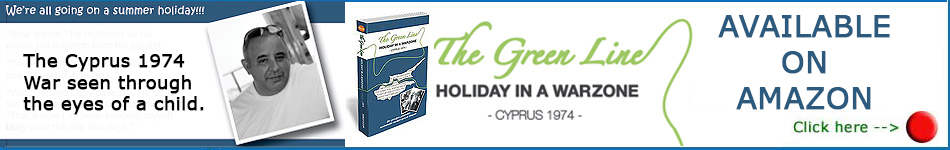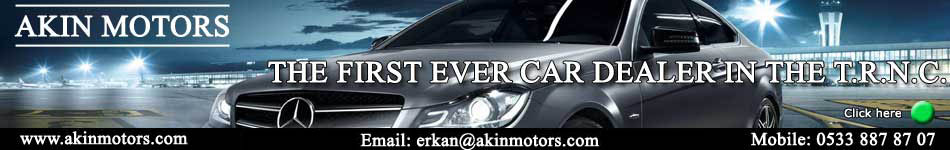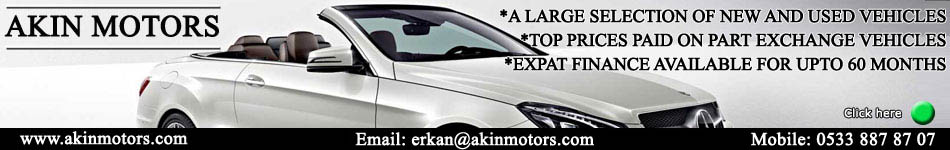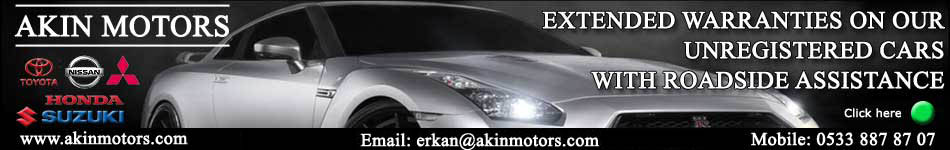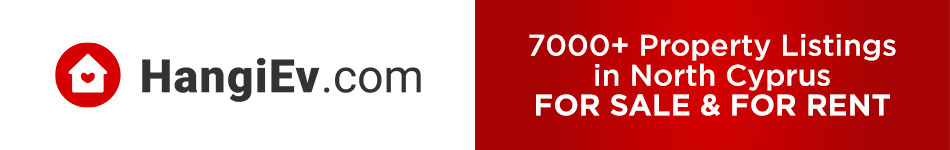Windows 11.
Moderators: PoshinDevon, Soner, Dragon
-
susiesusie
- Kibkommer

- Posts: 664
- Joined: Sat 07 Apr 2012 11:57 am
Windows 11.
My laptop will not search for anything. It appears I need to update to windows 11 but it won't let me do an automatic update as the laptop is too old. Surely there is a work around that doesn't need a degree in science and techno skills. Anyone had the same . Basically rendering my laptop useless
-
jimm
- Kibkommer

- Posts: 320
- Joined: Wed 11 Jun 2014 11:18 am
Re: Windows 11.
I am still running windows 10 on an old laptop and everything is working fine, there must be another problem with your web browser or computer
-
susiesusie
- Kibkommer

- Posts: 664
- Joined: Sat 07 Apr 2012 11:57 am
Re: Windows 11.
Ok. Thank you for the info.
-
leoa69
- Kibkommer

- Posts: 2
- Joined: Sat 20 May 2023 8:14 am
Re: Windows 11.
Switching to Windows 11 offers several potential benefits. Here are some of the key advantages of upgrading to Windows 11:
Fresh and modern interface: Windows 11 introduces a redesigned and visually appealing interface. It features a centered Start menu, new taskbar, rounded corners, and a cleaner overall look. The updated design provides a more modern and streamlined user experience.
Enhanced productivity: Windows 11 introduces new productivity features such as Snap Layouts, Snap Groups, and virtual desktops. These tools make it easier to organize and multitask with multiple windows, improving productivity and efficiency.
Improved gaming experience: Windows 11 brings several gaming-focused enhancements. It includes DirectStorage technology, which enables faster game loading times, and Auto HDR, which enhances visuals in supported games. Additionally, Windows 11 integrates Xbox features more seamlessly, allowing for easier access to Xbox Game Pass and Xbox Cloud Gaming.
Better performance and security: Windows 11 is optimized for modern hardware, which may result in improved performance, especially for newer devices. It also includes enhanced security features, such as TPM 2.0 support, secure boot, and Windows Hello facial recognition for authentication, offering better protection for your data and privacy.
Microsoft Store improvements: The Microsoft Store in Windows 11 has been redesigned and rebuilt, providing a better and more curated selection of apps. It also supports a wider range of applications, including support for popular third-party app stores like the Amazon Appstore and the ability to run Android apps through the Microsoft Store.
Integration with Microsoft services: If you use other Microsoft services like Microsoft 365, OneDrive, or Microsoft Teams, Windows 11 provides a more integrated experience across these services. It allows for easier collaboration, seamless file syncing, and improved integration with Microsoft's cloud-based solutions.
It's important to note that these are general benefits associated with upgrading to Windows 11. The specific advantages for you will depend on your individual needs, hardware compatibility, and usage patterns. It' s always recommended to review the system requirements and assess the compatibility of your current hardware before making the switch.
Fresh and modern interface: Windows 11 introduces a redesigned and visually appealing interface. It features a centered Start menu, new taskbar, rounded corners, and a cleaner overall look. The updated design provides a more modern and streamlined user experience.
Enhanced productivity: Windows 11 introduces new productivity features such as Snap Layouts, Snap Groups, and virtual desktops. These tools make it easier to organize and multitask with multiple windows, improving productivity and efficiency.
Improved gaming experience: Windows 11 brings several gaming-focused enhancements. It includes DirectStorage technology, which enables faster game loading times, and Auto HDR, which enhances visuals in supported games. Additionally, Windows 11 integrates Xbox features more seamlessly, allowing for easier access to Xbox Game Pass and Xbox Cloud Gaming.
Better performance and security: Windows 11 is optimized for modern hardware, which may result in improved performance, especially for newer devices. It also includes enhanced security features, such as TPM 2.0 support, secure boot, and Windows Hello facial recognition for authentication, offering better protection for your data and privacy.
Microsoft Store improvements: The Microsoft Store in Windows 11 has been redesigned and rebuilt, providing a better and more curated selection of apps. It also supports a wider range of applications, including support for popular third-party app stores like the Amazon Appstore and the ability to run Android apps through the Microsoft Store.
Integration with Microsoft services: If you use other Microsoft services like Microsoft 365, OneDrive, or Microsoft Teams, Windows 11 provides a more integrated experience across these services. It allows for easier collaboration, seamless file syncing, and improved integration with Microsoft's cloud-based solutions.
It's important to note that these are general benefits associated with upgrading to Windows 11. The specific advantages for you will depend on your individual needs, hardware compatibility, and usage patterns. It' s always recommended to review the system requirements and assess the compatibility of your current hardware before making the switch.
-
jofra
- Kibkommer

- Posts: 1590
- Joined: Mon 14 Jul 2014 10:19 pm
Re: Windows 11.
Opening and closing quote punctuation ( " " ) and 'Information from Microsoft is missing.... 
(I've been trying it for a few months now on another same-spec laptop, and so far have not found any benefits as opposed to - for me - niggly changed and/or removals....)
(I've been trying it for a few months now on another same-spec laptop, and so far have not found any benefits as opposed to - for me - niggly changed and/or removals....)
-
andyp
- Kibkommer

- Posts: 3
- Joined: Wed 13 Mar 2024 4:21 pm
Re: Windows 11.
The main reasons laptops fail to upgrade to Windows 11 are related to specific hardware requirements set by Microsoft, which many older devices do not meet. This control can be circumvented, although it requires a certain level of technical savvy. Some Github options here...
(1) Bypass Windows 11 Upgrade Assistant / Setup Hardware Checks (TPM, CPU, RAM) - https://gist.github.com/asheroto/5087d2 ... 4f23f92d3e
(2) Windows-11-Dynamic-update-tpm-bypass - https://github.com/RakibRyan/Windows-11 ... tpm-bypass[/i]
With over 30 years of experience in the field of cybersecurity and IT, the primary downside of not upgrading to 11 is the increased security risks. After October 14, 2025, Windows 10 will no longer receive security updates or patches, leaving systems open to new vulnerabilities that attackers can easily target. Even with antivirus protection, the absence of official patches means that exploits and malware risks increase drastically, making
Unsupported Windows 10 environments are prime targets for cyber attacks.
Cheers
(1) Bypass Windows 11 Upgrade Assistant / Setup Hardware Checks (TPM, CPU, RAM) - https://gist.github.com/asheroto/5087d2 ... 4f23f92d3e
(2) Windows-11-Dynamic-update-tpm-bypass - https://github.com/RakibRyan/Windows-11 ... tpm-bypass[/i]
With over 30 years of experience in the field of cybersecurity and IT, the primary downside of not upgrading to 11 is the increased security risks. After October 14, 2025, Windows 10 will no longer receive security updates or patches, leaving systems open to new vulnerabilities that attackers can easily target. Even with antivirus protection, the absence of official patches means that exploits and malware risks increase drastically, making
Unsupported Windows 10 environments are prime targets for cyber attacks.
Cheers
- Xtreme512
- Kibkommer

- Posts: 46
- Joined: Mon 19 Jan 2015 8:19 pm
Re: Windows 11.
no reason to stay on windows 10, windows 11 is superior in every way. only the update quality is mediocre (that counts for w10 too) due to microsoft's internal team strategy. then again as a person who updates regularly, i have yet to seen a problem on my end.
if your system doesn't support it (tpm, secure boot etc.) easiest alternative is to use rufus to create a bootable disc or drive => https://rufus.ie/en/ you just need an W11 .iso file either from microsoft.com or search https://forums.mydigitallife.net/ both are legit straight from the MSDN source.
if your system doesn't support it (tpm, secure boot etc.) easiest alternative is to use rufus to create a bootable disc or drive => https://rufus.ie/en/ you just need an W11 .iso file either from microsoft.com or search https://forums.mydigitallife.net/ both are legit straight from the MSDN source.
I Walk Alone
- Groucho
- Kibkommer

- Posts: 3717
- Joined: Mon 09 Apr 2012 2:43 pm
Re: Windows 11.
The specific hardware requirements for Windows 11 are set in stone, you must either update your hardware to comply or give up on the idea of installing Windows 11 on your laptop.
However there are plenty of housekeeping jobs you can do like deleting history, cookies and temporary files as well as cache, if you don't feel confident doing the remedial work yourself, take it to Ahmet Dinç at Açdinç which can be found next to Funky Divas, Salon and the entrance to Metropol supermarket Karakum tel. 05338772757
However there are plenty of housekeeping jobs you can do like deleting history, cookies and temporary files as well as cache, if you don't feel confident doing the remedial work yourself, take it to Ahmet Dinç at Açdinç which can be found next to Funky Divas, Salon and the entrance to Metropol supermarket Karakum tel. 05338772757
-
forestpixie
- Kibkommer

- Posts: 998
- Joined: Wed 14 Aug 2019 2:41 pm
Re: Windows 11.
I ran a program on my desktop to check compatibility, it's not compatible. There are things you can do to make it compatible allegedly but by the time you've spent the money you may as well get a new system. However making it "compatible" may come with other issues. I'm just going to continue with Windows 10 and save for a new pc.susiesusie wrote: ↑Sat 01 Apr 2023 1:38 pmMy laptop will not search for anything. It appears I need to update to windows 11 but it won't let me do an automatic update as the laptop is too old. Surely there is a work around that doesn't need a degree in science and techno skills. Anyone had the same . Basically rendering my laptop useless
- Xtreme512
- Kibkommer

- Posts: 46
- Joined: Mon 19 Jan 2015 8:19 pm
Re: Windows 11.
I have an ASUS N550JV laptop which I'm running official W11 Pro without a single issue (i use visual studio with docker a lot no perf. issues) and can get updates as well. If your notebook is not too bad (cpu and ram wise) you can bypass those restrictions with rufus. its more performant than W10.Groucho wrote: ↑Tue 23 Sep 2025 7:44 pmThe specific hardware requirements for Windows 11 are set in stone, you must either update your hardware to comply or give up on the idea of installing Windows 11 on your laptop.
However there are plenty of housekeeping jobs you can do like deleting history, cookies and temporary files as well as cache, if you don't feel confident doing the remedial work yourself, take it to Ahmet Dinç at Açdinç which can be found next to Funky Divas, Salon and the entrance to Metropol supermarket Karakum tel. 05338772757
those restrictions such as secure boot and tpm are necessary for the windows defenders few capabilities and idk maybe bitlocker too.. though i use kaspersky and couldn't care less about it.
I Walk Alone
- Groucho
- Kibkommer

- Posts: 3717
- Joined: Mon 09 Apr 2012 2:43 pm
Re: Windows 11.
Right, you are up for it, you update her laptop then seeing as you know all about... offer your services.Xtreme512 wrote: ↑Wed 24 Sep 2025 7:18 pmI have an ASUS N550JV laptop which I'm running official W11 Pro without a single issue (i use visual studio with docker a lot no perf. issues) and can get updates as well. If your notebook is not too bad (cpu and ram wise) you can bypass those restrictions with rufus. its more performant than W10.Groucho wrote: ↑Tue 23 Sep 2025 7:44 pmThe specific hardware requirements for Windows 11 are set in stone, you must either update your hardware to comply or give up on the idea of installing Windows 11 on your laptop.
However there are plenty of housekeeping jobs you can do like deleting history, cookies and temporary files as well as cache, if you don't feel confident doing the remedial work yourself, take it to Ahmet Dinç at Açdinç which can be found next to Funky Divas, Salon and the entrance to Metropol supermarket Karakum tel. 05338772757
those restrictions such as secure boot and tpm are necessary for the windows defenders few capabilities and idk maybe bitlocker too.. though i use kaspersky and couldn't care less about it.
-
jofra
- Kibkommer

- Posts: 1590
- Joined: Mon 14 Jul 2014 10:19 pm
Re: Windows 11.
As I said in my earlier (2023) "a same spec laptop" - a Dell Latitude D830, originally brought on to the market in 2007 which was classed as incompatible but with the use of Rufus installed WIN 11 without any problems - and continued to accept updates etc quiet satisfactorily.jofra wrote: ↑Fri 02 Jun 2023 4:43 pmOpening and closing quote punctuation ( " " ) and 'Information from Microsoft is missing....
(I've been trying it for a few months now on another same-spec laptop, and so far have not found any benefits as opposed to - for me - niggly changed and/or removals....)
One immensely wonderful property in the D620/630/820/830 family is the simple hard drive slot-in capability, which means I have 32bit and 64bit versions of WINXP, WIN7, WIN10 and WIN11 to plug in as I choose - unfortunately Microsoft Money 10 does not work on WIN11! (Perhaps because WIN11 is only 64bit....)
PS I actually have a D820 and two D830s....
- Groucho
- Kibkommer

- Posts: 3717
- Joined: Mon 09 Apr 2012 2:43 pm
Re: Windows 11.
And this helps the thread author how? Crowing about your set-up is not a solution for an admittedly self-aware technophobe... Help her if you can, if you can't, don't offer solutions she has no hope of implementing... you think?jofra wrote: ↑Wed 24 Sep 2025 9:00 pmAs I said in my earlier (2023) "a same spec laptop" - a Dell Latitude D830, originally brought on to the market in 2007 which was classed as incompatible but with the use of Rufus installed WIN 11 without any problems - and continued to accept updates etc quiet satisfactorily.jofra wrote: ↑Fri 02 Jun 2023 4:43 pmOpening and closing quote punctuation ( " " ) and 'Information from Microsoft is missing....
(I've been trying it for a few months now on another same-spec laptop, and so far have not found any benefits as opposed to - for me - niggly changed and/or removals....)
One immensely wonderful property in the D620/630/820/830 family is the simple hard drive slot-in capability, which means I have 32bit and 64bit versions of WINXP, WIN7, WIN10 and WIN11 to plug in as I choose - unfortunately Microsoft Money 10 does not work on WIN11! (Perhaps because WIN11 is only 64bit....)
PS I actually have a D820 and two D830s....