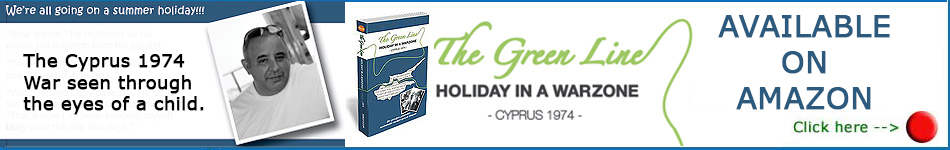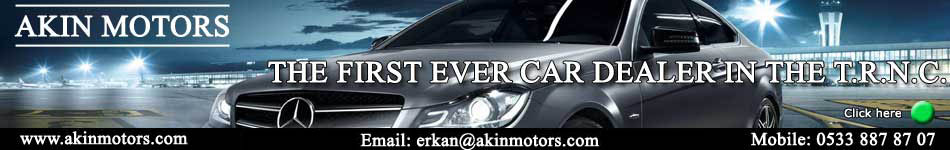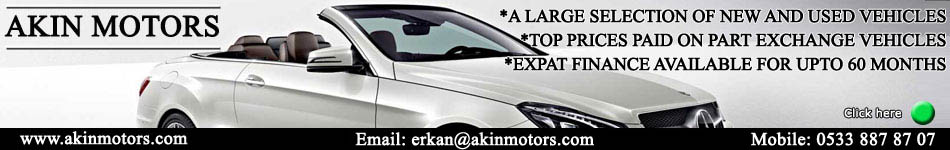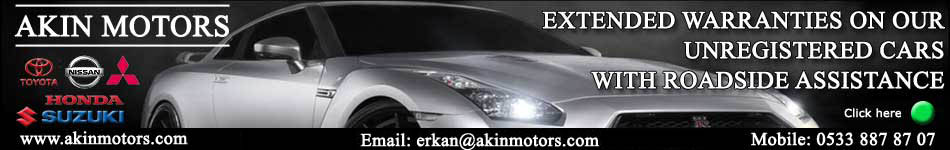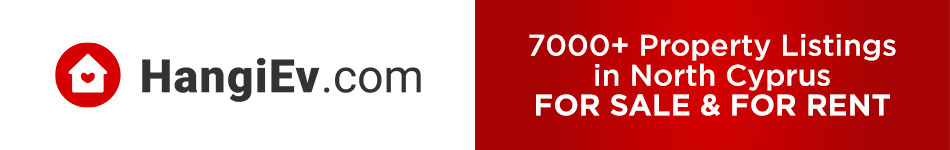Can someone kindly please explain to me, what is wifi.
When my daughter came here last year there was wifi at the hotel we stayed at in Karsiyaka and we couldn't get anything on it.
I went to Hong Kong in December and my daughter and I house/pet sat at a home with wifi and were able to watch uk tv, films etc etc etc.
wifi
Moderators: PoshinDevon, Soner, Dragon
-
BLUE BUTTERFLY
- Kibkommer

- Posts: 922
- Joined: Thu 05 Apr 2012 8:15 pm
wifi
Remember, no matter where you go, there you are.
-
madamx
- Kibkommer

- Posts: 58
- Joined: Sat 28 Dec 2013 1:00 pm
Re: wifi
Hi BLUE BUTTERFLY,
Not too easily explained, but if you have a look here, it should help...
http://en.wikipedia.org/wiki/Wi-Fi
Many devices can use Wi-Fi, e.g., personal computers, video-game consoles, smartphones, some digital cameras, tablet computers and digital audio players. These can connect to a network resource such as the Internet via a wireless network access point. Such an access point (or hotspot) has a range of about 20 meters (66 feet) indoors and a greater range outdoors. Hotspot coverage can comprise an area as small as a single room with walls that block radio waves, or as large as many square kilometres achieved by using multiple overlapping access points.
Not too easily explained, but if you have a look here, it should help...
http://en.wikipedia.org/wiki/Wi-Fi
Many devices can use Wi-Fi, e.g., personal computers, video-game consoles, smartphones, some digital cameras, tablet computers and digital audio players. These can connect to a network resource such as the Internet via a wireless network access point. Such an access point (or hotspot) has a range of about 20 meters (66 feet) indoors and a greater range outdoors. Hotspot coverage can comprise an area as small as a single room with walls that block radio waves, or as large as many square kilometres achieved by using multiple overlapping access points.
-
onur
- Kibkommer

- Posts: 38
- Joined: Fri 01 Nov 2013 7:49 pm
Re: wifi
Hi there BLUE BUTTERFLY,
WIFI is simply "wireless network". Different type of setting may applied on them to create that network. That problem might be the range and signal quality you get from access points (devices used to set wifi network).
Most common complain i receive when i was working for an ISP was; "I see 2/3 bars on my wifi icon but can't join/ use connection." One of the reasons of that is access points (AP) wireless abilities are mostly more powerful than your laptop or tablet/phone. So it means that AP can send powerful signal and your device (pc/tablet/phone) and you can receive it but because it's out of range for your devices wless capacity, you can't send replies (requests) to those incoming signals.
Second most common thing is, those AP can be Hotspots. Whic means it may not ask for a password to join that network but you will need another username and password to have access to internet (not network but internet) So in that case you have to talk with the administrator to get (mostly buy ) a username and password to use that service.
And third most common thing is of course problems with network. It's not very common but network may be need to be checked or they need to reset the settings of network and establish a new network which mostly solves problem.
So in brief; your devices wireless capacity, network type, network settings may cause those kind of problems and it is not possible to say "this is the problem" without checking it on site!
I hope it gives you an idea about wifi and problems about it!
WIFI is simply "wireless network". Different type of setting may applied on them to create that network. That problem might be the range and signal quality you get from access points (devices used to set wifi network).
Most common complain i receive when i was working for an ISP was; "I see 2/3 bars on my wifi icon but can't join/ use connection." One of the reasons of that is access points (AP) wireless abilities are mostly more powerful than your laptop or tablet/phone. So it means that AP can send powerful signal and your device (pc/tablet/phone) and you can receive it but because it's out of range for your devices wless capacity, you can't send replies (requests) to those incoming signals.
Second most common thing is, those AP can be Hotspots. Whic means it may not ask for a password to join that network but you will need another username and password to have access to internet (not network but internet) So in that case you have to talk with the administrator to get (mostly buy ) a username and password to use that service.
And third most common thing is of course problems with network. It's not very common but network may be need to be checked or they need to reset the settings of network and establish a new network which mostly solves problem.
So in brief; your devices wireless capacity, network type, network settings may cause those kind of problems and it is not possible to say "this is the problem" without checking it on site!
I hope it gives you an idea about wifi and problems about it!
-
BLUE BUTTERFLY
- Kibkommer

- Posts: 922
- Joined: Thu 05 Apr 2012 8:15 pm
Re: wifi
Thank you both for your interesting and informative replies
Remember, no matter where you go, there you are.